Jan 04, 2025 / By Himanshu Singh / in Ecommerce
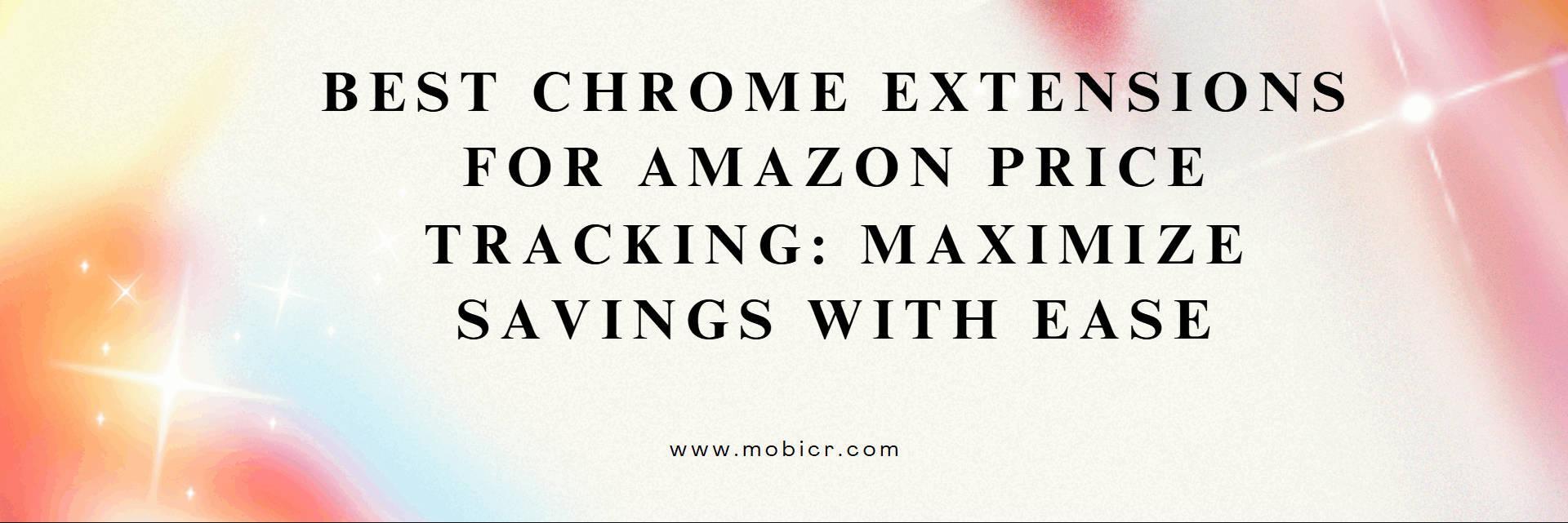
In today’s fast-paced e-commerce world, keeping track of price fluctuations on Amazon can be a daunting task. Thankfully, Chrome extensions make price tracking effortless, helping you save money and time. These tools provide real-time updates, historical data, and alerts for price drops, empowering you to shop smarter. In this guide, we explore the best Chrome extensions for Amazon price tracking, address common questions, and share actionable tips to enhance your shopping experience.
Amazon’s pricing system is highly dynamic, often changing several times a day. Chrome extensions offer:
These benefits make Chrome extensions indispensable tools for any savvy Amazon shopper.
Yes, reputable extensions like Camelizer and Keepa prioritize user data privacy. Always download from trusted sources like the Chrome Web Store.
Most Chrome extensions work seamlessly on desktops and laptops. For mobile tracking, some tools offer standalone apps.
Absolutely. Tools like Keepa and CamelCamelCamel allow you to monitor several products at once with personalized alerts.
While most offer free versions, some, like Keepa, provide premium features for a nominal fee.
These extensions update frequently to ensure high accuracy, though slight delays can occur during peak shopping periods.
Imagine you’re eyeing a high-end coffee machine priced at $299. Using Keepa, you notice the price frequently drops to $249 during holiday sales. You set an alert and wait. Two weeks later, you receive a notification about a price drop to $249, saving you $50 with minimal effort.
Chrome extensions for Amazon price tracking are indispensable tools for budget-conscious shoppers. From Camelizer’s in-depth historical data to Honey’s automatic coupons, these tools simplify the shopping process and help you save money. Start using these extensions today to transform your Amazon shopping experience into a smarter, more rewarding endeavor.
Tags: Amazon price trackingbest Chrome extensionsonline shopping toolsCamelizerKeepaHoneyprice drop alertse-commerce savingssmart shoppingChrome extensions for Amazonbest Chrome extensions for Amazon price tracking
Mar 26, 2025 by Himanshu Singh
Feb 24, 2025 by Himanshu Singh
